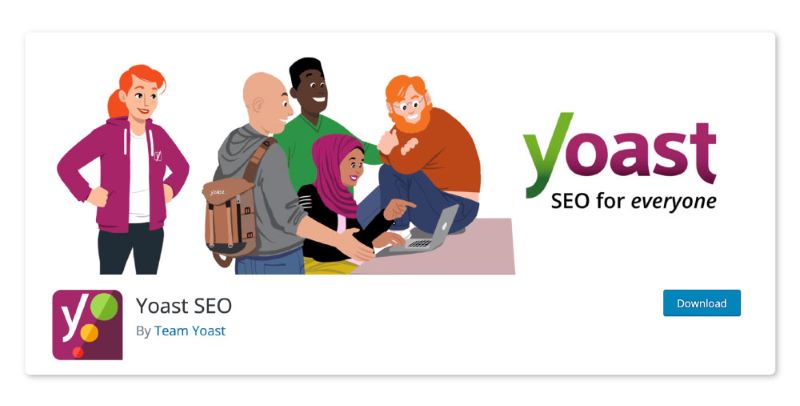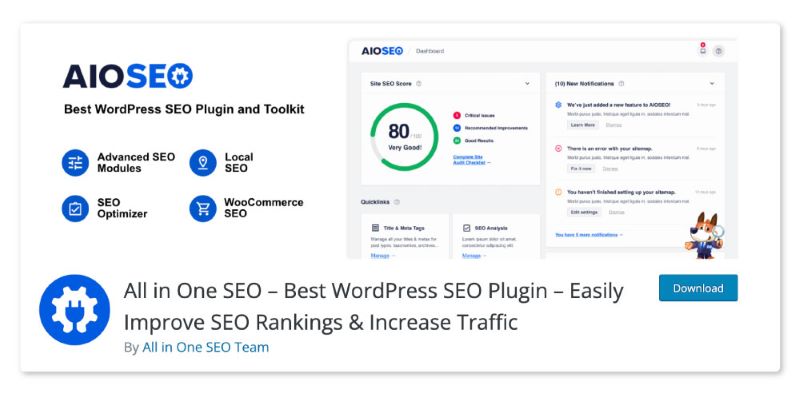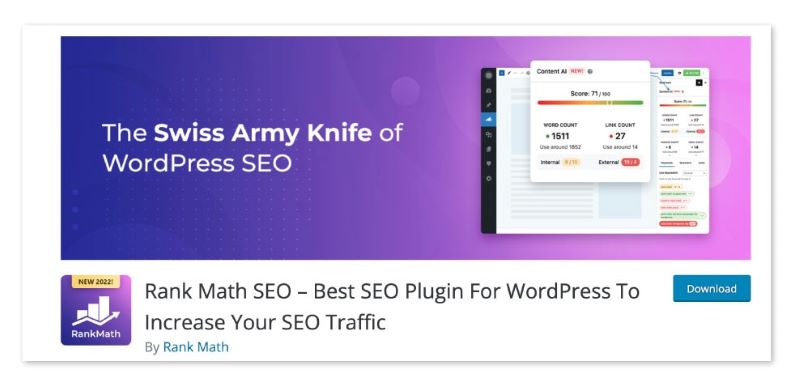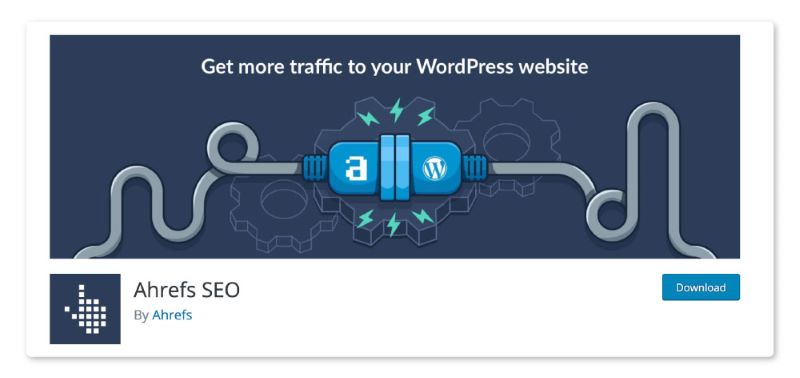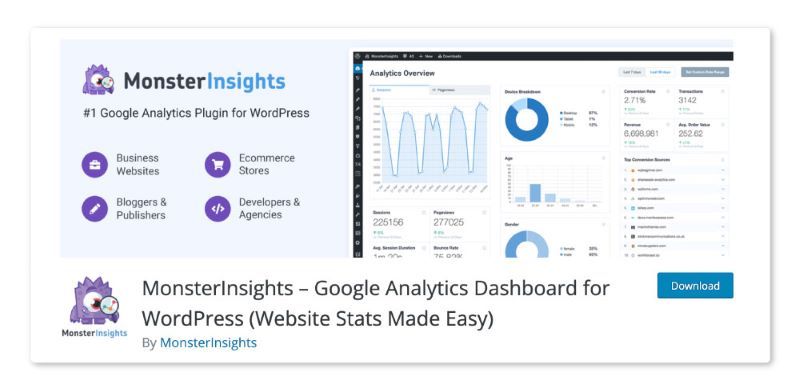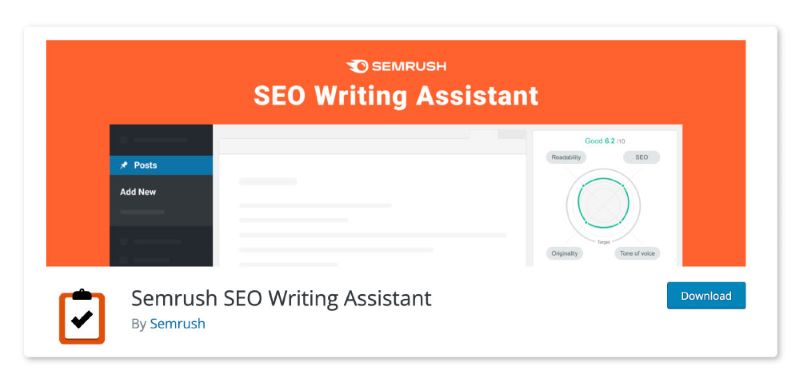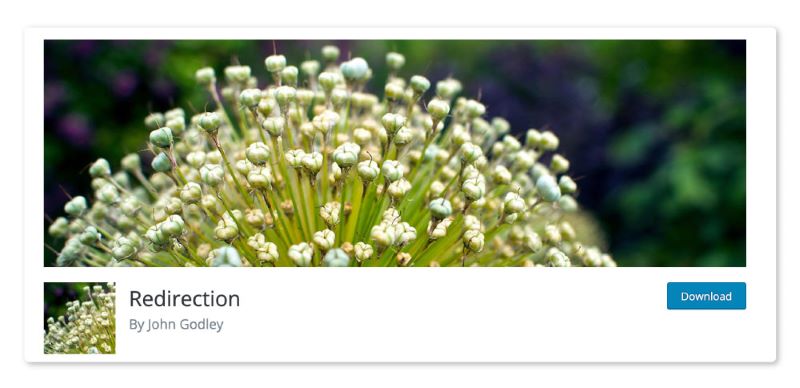Best Plugins for WordPress SEO

Because you know that being in business without a fantastic website is an uphill battle very few can win, you took some good advice and used WordPress to build your site. Even though you have done everything right, you may not see the expected SEO results.
You know that you need more traffic, and you try working on a new website or tweaking your current site. While there is nothing wrong with working harder, you will likely see more impressive results by working smarter and using WordPress plugins.
What is a WordPress Plugin, and Which Ones Should I Use?
Just a quick review, a WordPress plugin is a bit of code that runs with your WordPress site. The purpose of a plugin is to add new functions. Adding plugins allows your computer to perform a vast number of operations. Anything from a small change to a significant overhaul can happen with the right plugin.
It is mind-boggling to think about, but there are tens of thousands of WordPress plugins. I’ve weighed the options and, using my extensive SEO expertise, created my top-ten list of SEO plugins to help you get all you can out of Word Press.
1. Yoast
The WordPress plugin Yoast has been working to improve SEO rankings since 2008 and has successfully boosted millions of websites with greatly improved rankings. With the mantra ‘SEO for Everyone,’ Yoast is user-friendly yet highly functional.
The plugin offers numerous free features, including:
- Language Support
- SEO Analysis
- Readability Analysis
- Google Previews
- Automated Technical SEO Improvements
- Better Branding
- Advanced XML Sitemaps
Yoast also offers scores of Premium features. Considering Yoast is the only WordPress SEO plugin made by SEO experts, it is undoubtedly worth your time.
2. All in One SEO
This WordPress plugin is a favourite among many in the industry. It features an easy setup with an on-page checklist to help optimise your content. Many users appreciate the fact that All in One SEO has a toolkit that makes it possible for anyone to improve their search rankings without needing a crash course in SEO terminology. The plugin provides valuable features such as,
- Link assistant
- Advanced Redirect Manager
- Built-in WooCommerce SEO Tools
All in One SEO is frequently called the most beginner-friendly WordPress SEO plugin available.
3. Rank Math
This WordPress SEO plugin is growing and gaining popularity quickly. With Rank Math, you can optimise your site for social media as well as search engines. Another excellent feature is the plugin allows you to add a meta title, description, and Open Graph metadata to your blog posts.
You can also use Rank Math to get:
- Dynamic Keywords and Dynamic Suggestions
- Intelligent Questions
- Artificial Intelligence to Write SEO Optimised Content
- Extra Keyword Information.
You also get an impressive collection of SEO tools like a site audit, detailed SEO tests, local SEO, etc.
4. Ahrefs
As an excellent all-in-one SEO tool, Ahrefs is popular with bloggers, marketers, and businesses. It offers keyword rankings and research, content analysis, and other helpful analytics. However, Ahrefs shines in its backlink analysis. You can see who is linking to your competitors but not you. With this information, you can target these sites to build partnerships and build more backlinks. Ahrefs will also track the content competitors are ranking for that your business is not. This helps you target new content for your site.
5. Monster Insights
The number one Google Analytics Plugin for WordPress, Monster Insights offers user-friendly analytics in a powerful plugin. You can use the seamless one-click tracking to integrate with other WordPress plugins. Also, track over 100 data points, get SEO ranking reports, behaviour reports, E-Commerce reports, real-time analytics and more.
6. OptinMonster
Using OptinMonster allows you to capture the attention of your visitors and turn them into leads, customers, and repeat customers. How? By using the world’s number one conversion optimisation toolkit to create stunning customisable offers and take advantage of Behaviour Automation. Plus, OptinMonster gives you your stats in real-time as well as tests to keep increasing your conversions
7. SEMRush Writing Assistant
Making sure your written content is SEO friendly, relevant, engaging, interesting, valuable, and as evergreen as possible takes a lot of time and effort. The SEMRush writing Assistant can help you create excellent and engaging written content for your website and unify your voice across your site.
Once you enter your focus keywords, you will get:
- Content templates based on the top-10 results for that phrase
- A list of semantically related keywords to add to your text
- A readability score
- Your headline optimised for SEO
- Onsite plagiarism check
- Check content tone
- Adjust article length
With the SEMRush Writing Assistant, your content will be king in your niche.
8. Schema Pro
Rich snippets are an excellent way to make your website stand out on the results page. And Schema Pro will help you add them quickly and easily.
You can save time by allowing Schema Pro to automatically map fields and add schema across your website in a matter of minutes. Schema Pro also offers over 20 options, so you can be sure that you are using the best schema type for the situation. With Schema Pro, your website will stand out for all of the right reasons.
9. Redirection
No visitor to your site wants to see a 301 or 404 redirect error. With Redirection, you can redirect any URL and make sure your visitors can quickly land where they want. Additionally, Redirection can,
- Add HTTP Headers
- Group errors so you can track and repair them
- Migrate Permalinks
- Import and export
- Adjust IP collection to meet legal standards
Try Redirection, and you will see why it is the most popular redirect manager for WordPress.
10. WP Rocket
We all know how it feels to watch in anticipation as a web page slowly loads. The wait is frustrating, and you wonder if the website is credible because of its poor speed. These reasons are why page speed is one of Google’s core web vitals from its user experience update.
Using the plugin WP Rocket will revolutionise your site speed as soon as you begin using it. As the number one WordPress caching plugin, WP Rocket also includes premier features such as page caching, browser caching, and GZIP compression.
An added plus is you will need about three minutes to install and activate this plugin. You do not need to be a coding expert to launch WP Rocket, and the speed improvement will blow you away.
As you can see, there is no shortage of available plugins for Word Press. The key is to find the ones that get the job done and that you feel comfortable using. However, if you think that you simply do not have enough time to figure out Word Press plugins, I encourage you to reach out to me. For over a dozen years, I have helped hundreds of clients reach the pinnacle of the SEO mountain. I am happy to do the same for you.